
In the Previous tutorial, we have discussed about Introduction to Google Cloud Platform. Now in this tutorial we will discuss about Google Cloud setup with a free trial account including 300$ free credits.
Google Cloud Setup
Google Cloud provides you with a free trial account, it also provides you with 300$ free credits, so that you can learn the Google Cloud Platform.

Login into your google account and then go to cloud.google.com and once you are here you can go and click get started for free button on the next page you can choose your country, you can read and if you are okay then agree to the terms of services as you can see on your screen.

The Google Cloud Platform provides you with 300$ credits for free and there would be no auto charge after the free trial ends. Now you can go ahead and click continue button on the screen and in the next screen you need to enter your information’s about yourself typically you choose the account type as individual and you can also provide the tax information if you are interested.
You need to enter your mailing address details and you can choose how you’d want to pay for the services on the next screen you can enter your payment method.
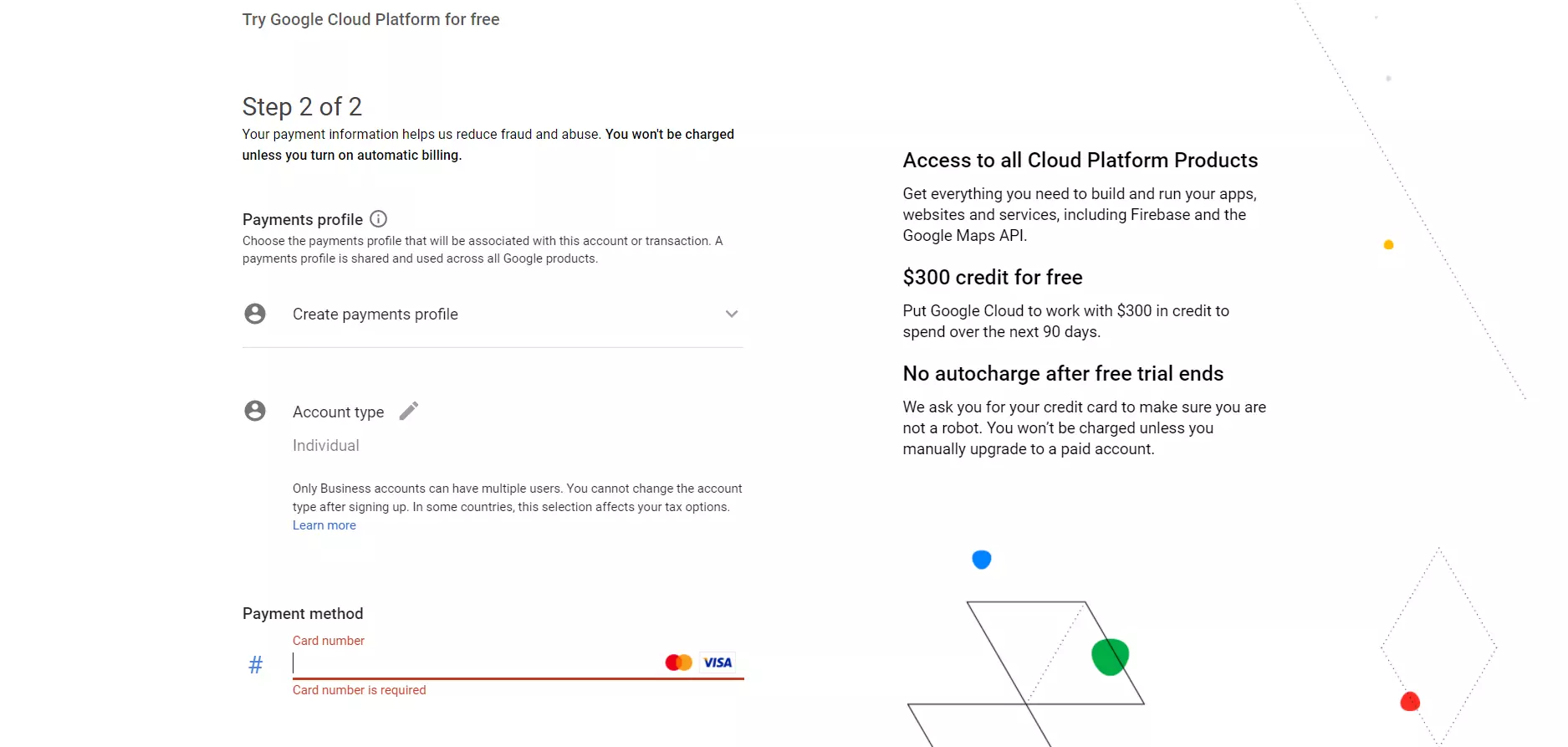
You need to enter your card details depending on the country you are in Google Cloud has different verification approaches, So Google Cloud would verify your card and, in some countries, they might even do a small transaction with your credit card, once you have verified your card you can go ahead and click start my free trial. If everything goes fine then you should see a screen like this you are now all set to continue.
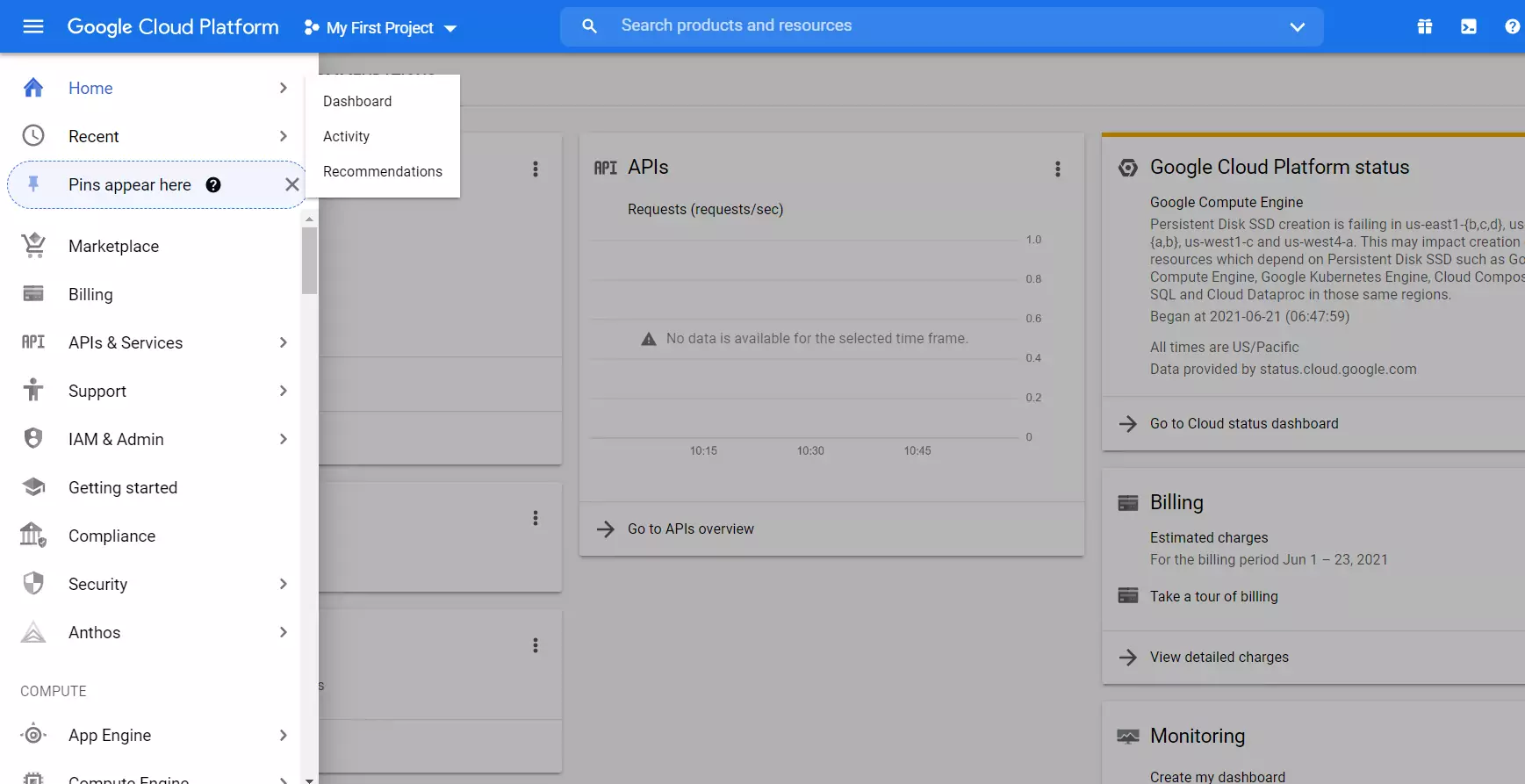
Once Google Cloud Platform setup is completed. . Let’s start. First, We need to understand the Regions and Zones and why do we need Regions and Zones what are Regions and Zones.
Region
The Region is nothing but a specific geographical location to host your resources. Compute Engine resources are hosted in multiple locations around the world. Google Cloud makes it very, very easy for you to deploy applications. One region has at least three or more zones.
Advantages of Region
- High Availability if you deploy your application to multiple regions around the world, even if one of these regions is down you can serve the application from the other regions.
- Low Latency you can serve users from the nearest region to them.
- Global footprint a start-up in India might be able to easily deploy an application to multiple parts of the world.
- Adhere to government regulations.
Zones
Google designs, multiple zones in each region to minimize the risk of correlated failures caused by physical infrastructure outages like power, cooling, or networking.
- Achieve high availability in the same region
- Each region, there are multiple zones in Google Cloud each region has at least three zones. The advantage of having multiple zones is increased availability and fault tolerance within the same region.
- Each of these zones has at least one or more data centers.
- An important thing to remember is that these zones are connected with low latency links. So even if you deploy an application to zone 1 and the database to zone 2, you’d get really good performance, So Google Cloud Platform provides multiple regions around the world and each of these regions have at least three zones.
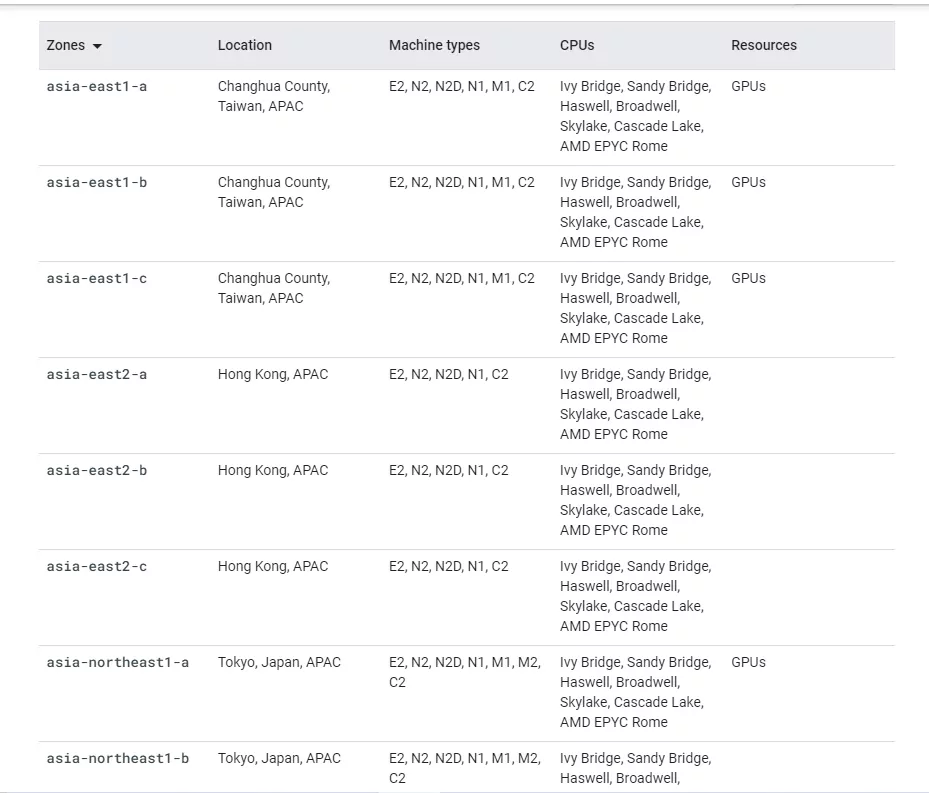

Conclusion
We explained How to Setup your Google Could account free trail with 300$ credits. Hope you like it so, Please like and share.
In the next tutorial, We will cover all the important concepts of Google Compute Engine.






